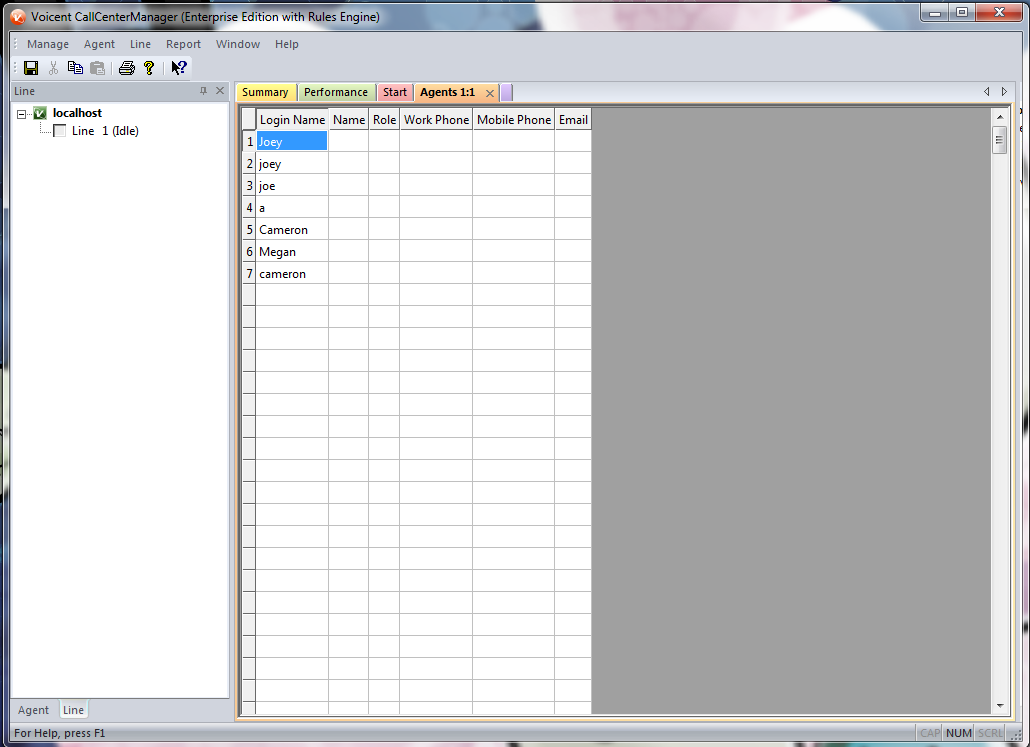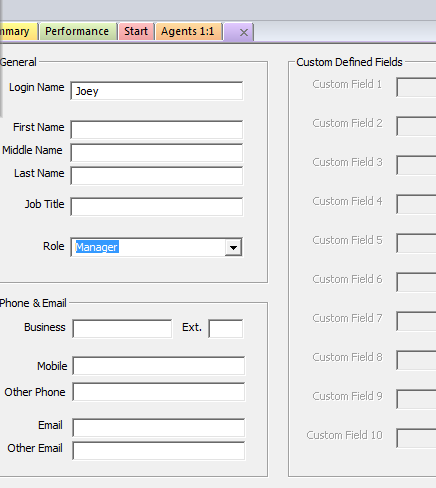Create and delete agents
To start managing your agents, click on -> will show you the list of registered agents that you have so far.
While on this window, you can create a new agent by clicking on -> . You can insert any information you want for that agent. Just make sure that your agents' login name is used by the appropriate agent. Keep in mind that the column will be useful in the next page