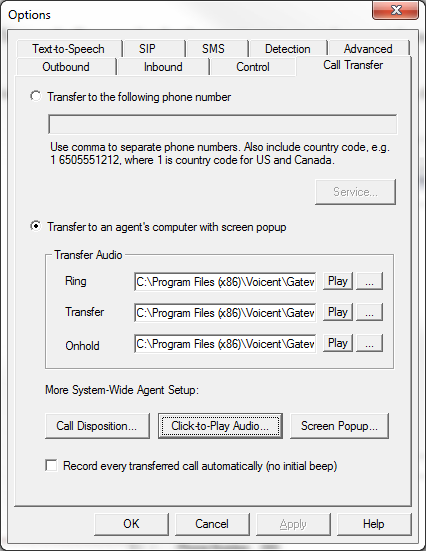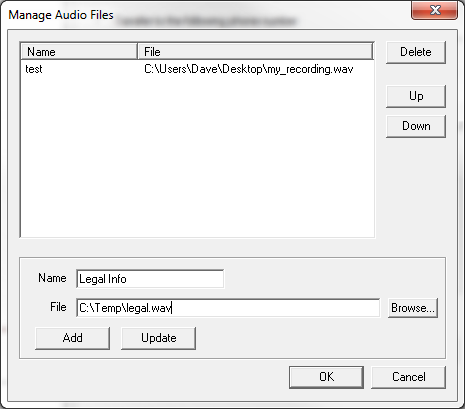Use Dialpad for Click to Play Audio
From the dialpad, you can click the button to play an pre-recorded audio file to a live phone call. These audio files come handy when agents must repeat the same information, such as a legal notice, over and over again.
The pre-recorded audio files must be first installed on Voicent Gateway. To install an audio file, open , select -> -> , then click the button.