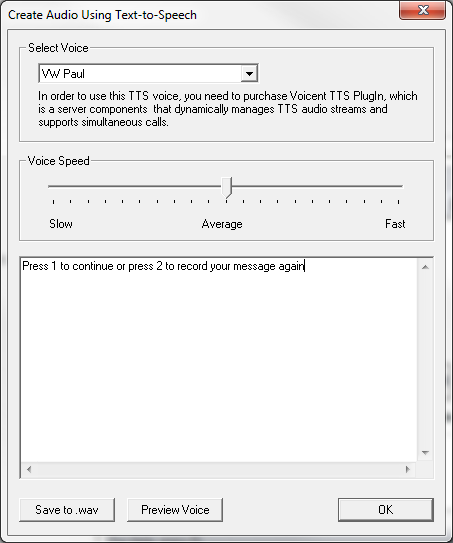IVR Tutorial Lesson 7: Use Pre-recorded Audio
For fixed text prompt items, pre-recorded audio files are a better option than text-to-speech. Generating a computer voice uses a lot of computing power and memory. Especially for a multi-line system, where several sessions of TTS conversions are running simultaneously, the system response time might be slower. In general, you should use pre-recorded audio files when possible. It is also possible to pre-record text-to-speech audio files.
You have several choices for creating pre-recorded audio files:
- use telephone call to record
- use a text-to-speech engine
- use a professional recording studio
- use a computer microphone to record
For more details, please see the Audio Quality FAQ.
Use a Text-to-Speech Engine
Select from the program main menu.
Type in the text message, click the button.