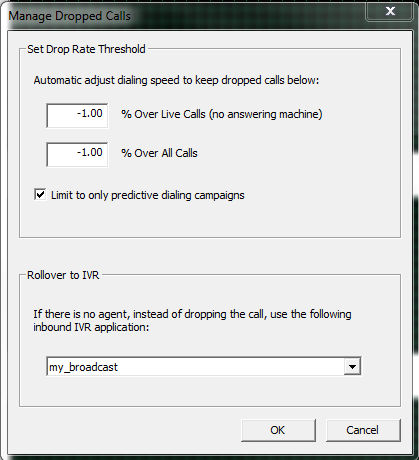Set Drop Rate Threshold
Voicent Call Center Manager can automatically adjust outbound dialing speed to keep drop rate below a set threshold. This auto pacing algorithm is based on current drop rate, campaign statistics, and the availability of agents.
There are two drop rates that Call Center Manager can maintain and manage. One is which is a rate defined by the number of dropped calls over all outbound calls. The other is . To ignore a particular rate, simply set the rate to
Select a (the computer that runs Voicent Gateway), select -> from the program main menu.
Once set, Call Center Manager will automatically manage outbound campaigns to keep the drop rates below the set threshold.