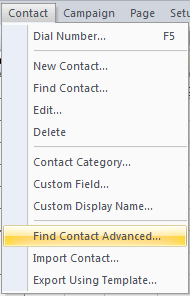Advanced Search
Advanced Search is NOT a recommended way for you to search and should ONLY be used by developers. Quick Search should be enough in most cases. Please use this only when instructed by Voicent Support. To access advanced search, click on and choose
You can use SQL to search your database.
Here is the list of variable names that you can use:
- First Name = first_name
- Middle Name = middle_name
- Last Name = last_name
- ID = customer_id
- Business = business
- Job Title = job_title
- Category = customer_catid
- Home Phone = home_phone
- Work Phone = work_phone
- Mobile Phone = cell_phone
- Other Phone = other_phone
- Fax = fax
- Do Not Call = do_not_call
- Email = email
- Email2 = email2
- Do Not Email = do_not_email
- Home Address = home_address_id
- Street Address = street_addr
- City = city
- State = state
- Zipcode = zipcode
- Country = country
- Work Address = work_address_id
- Street Address = street_addr
- City = city
- State = state
- Zipcode = zipcode
- Country = country
- Custom Field 1 = cf_1
- Custom Field 2 = cf_2
- Custom Field 3 = cf_3
- Custom Field 4 = cf_4
- Custom Field 5 = cf_5
- Custom Field 6 = cf_6
- Custom Field 7 = cf_7
- Custom Field 8 = cf_8
- Custom Field 9 = cf_9
- Custom Field 10 = cf_10
- Custom Field 11 = cf_11
- Custom Field 12 = cf_12
- Custom Field 13 = cf_13
- Custom Field 14 = cf_14
- Custom Field 15 = cf_15
- Custom Field 16 = cf_16
- Custom Field 17 = cf_17
- Custom Field 18 = cf_18
- Custom Field 19 = cf_19
- Custom Field 20 = cf_20