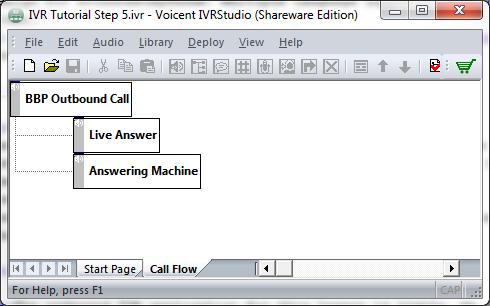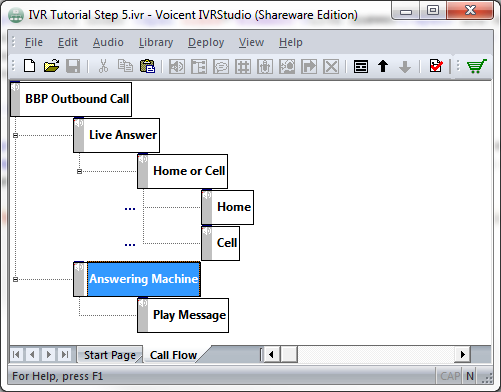IVR Tutorial Lesson 5: Create Outbound IVR Application
To create an IVR application for BroadcastByPhone, select from the program main menu. The initial call flow diagram contains three elements: BBP Outbound Call, Live Answer, and Answering Machine as shown below:
Elements under Live Answer are used to handle calls answered by humans. Elements under Answering Machine are used to handle calls answered by answering machines or voicemail systems.
Create Initial Call Flow Diagram
Create four new prompt elements: Home or Cell, Home, Cell, and Play Message as shown below. We'll add more control in later sections.