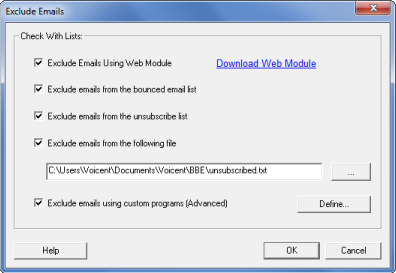Master List of Bounced and Unsubscribed Emails
BroadcastByEmail manages the master bounced/unsubscribe list. The list is shared by all broadcast email lists. So for every new email list, you can check it against the master list for bounced or unsubscribe list. To set this, go to -> -> tab. Specify the location of the master list to anywhere you want by clicking on the button.
To check against the bounced and unsubscribed list, select -> from the program main menu.